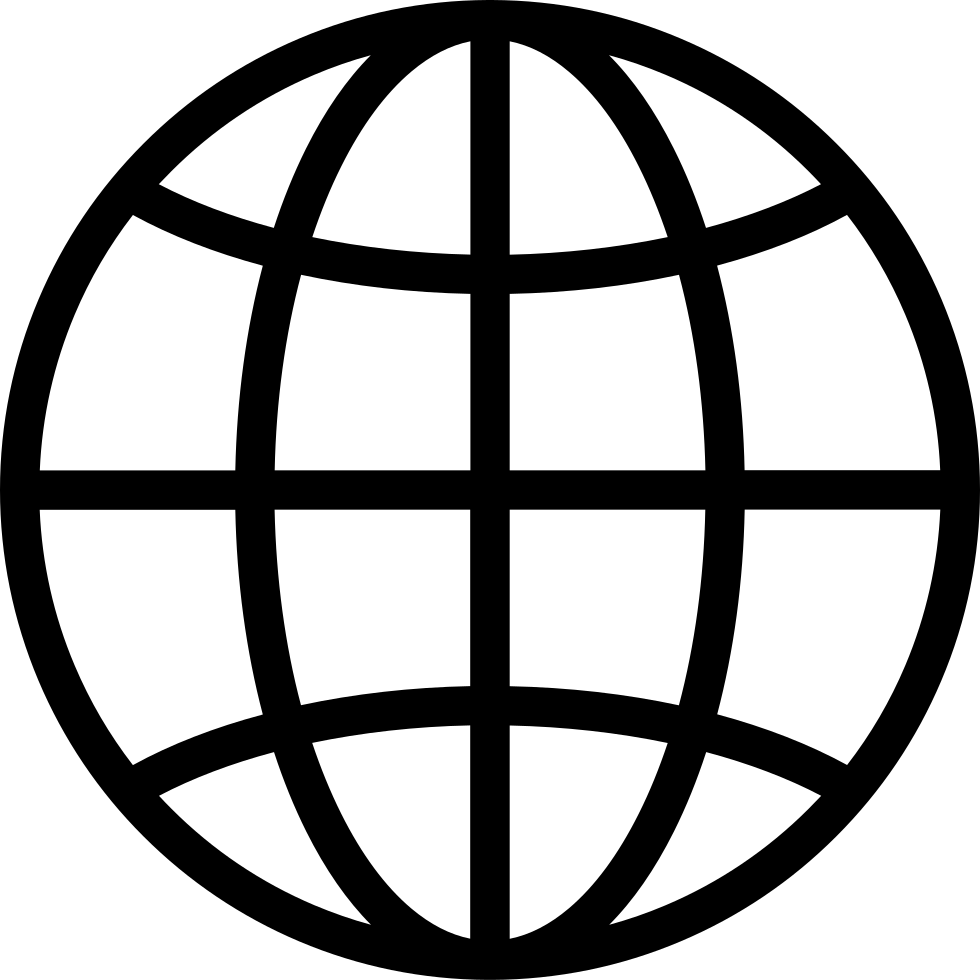Stop Parental Control Failures: Update Your Devices!
Manage episode 454991820 series 3619247
🚨 Why Updating Parental Controls Is Crucial 🚨
Get the newsletter at https://parenttech.support
In this video, I explain why regularly updating your devices and parental control apps is essential to protect your kids online. Outdated software can lead to bugs, vulnerabilities, and loopholes that kids might exploit to bypass restrictions. Here’s what we cover:
•Why updates matter for built-in controls like Screen Time.
•How outdated devices create syncing issues across platforms.
•The importance of updating third-party apps like Bark and FamilySafe.
•How to set up automatic updates and check for issues after updating.
•Tips for ensuring your devices are always running the latest software.
🎯 Resources Mentioned:
Get my guide, Seven Essential Parental Moves to Protect Your Child’s Apple Device, by subscribing to my newsletter at https://parenttech.support.
💡 Don’t forget to, subscribe, and share! Help spread the word to create a safer online world for kids.
00:00 Introduction to Parent Tech Support
00:41 The Importance of Regular Updates
01:33 Common Issues with Outdated Software
03:48 Third-Party Parental Control Apps
06:17 Tips for Keeping Parental Controls Updated
07:53 Conclusion and Final Tips
7 episódios