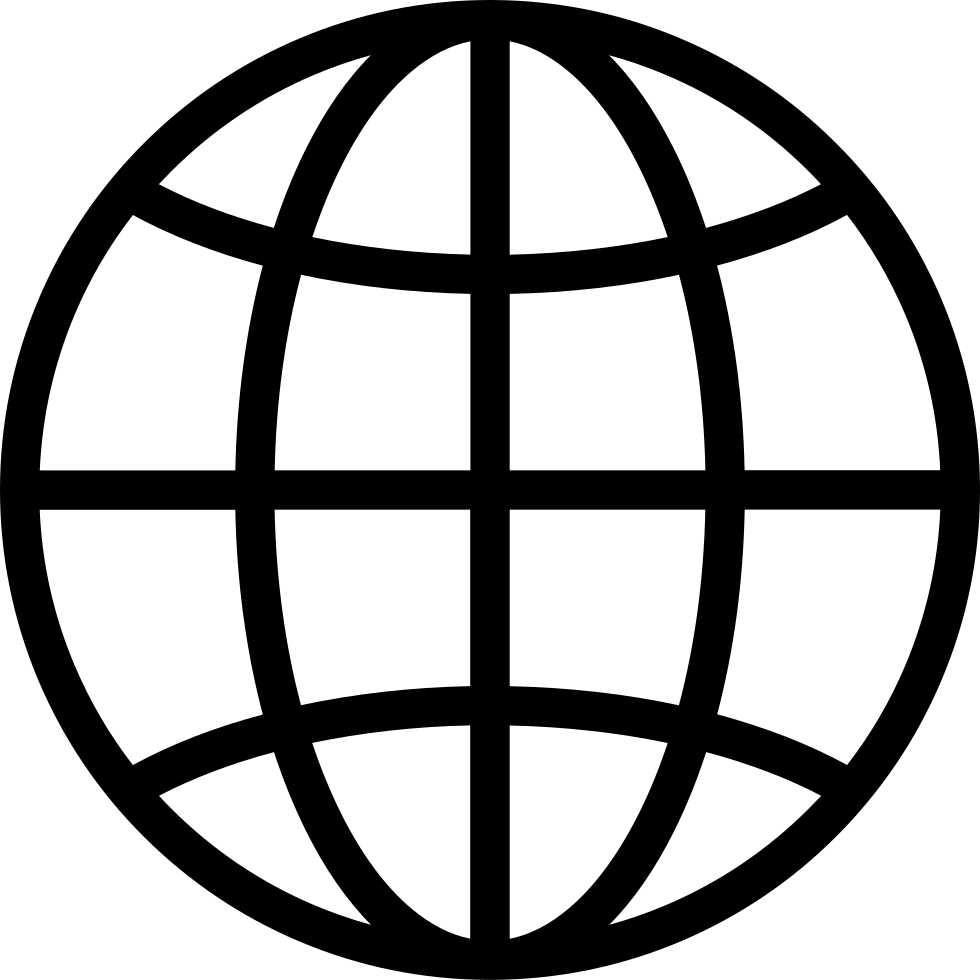Fique off-line com o app Player FM !
S2E9 - Quantizing Makes Life Easy
Manage episode 309608032 series 2513321
Quantizing is a very powerful technique for an extremely fast workflow while making beats.
Quantizing is not limited to only FL Studio, it is a part of the ORGANIC TOOLS which I teach you in my SAFE SPOTS book https://itsGratuiTous.com/safespots/.
There are two strong opinions towards quantizing.. that is do not quantize, and fix it by manually note-nudging (which is fine for drum loops, or smaller melodies)..
But once you start playing bigger melodies with many notes, manually adjusting every single note becomes extremely time-consuming in the beatmaking process.. where time is of the essence, and you want to quickly move onto your next sound and melody to continue building off the initial melody you created.
FL Studio allows for many ways to quantize, but the two I talk about in this episode are Quick Quantize (CTRL +Q).. this adjust BOTH the beginning and end of a note, which can be powerful, depending on the melody you have played, and the sound selected.
However, I have started to favor Quick quantize start times (SHIFT + Q). This will adjust the beginning of your notes to grid, helping them to be on time with the beat. Sometimes you may still have to drag a note left or right to line it up properly, but you will discover that this is an extremely fast workflow to get the sound you want, howbeit, maybe a bit too “robotic”.
To get the sound you want, WITHOUT sounding robotic, definitely read my SAFE SPOTS Book https://itsGratuiTous.com/safespots/, which will teach you about sound placement, and the ORGANIC TOOLS which are FREE inside of any DAW, and are the core tools beatmakers must learn to use to become a good well-rounded producer.
I hope you enjoyed the episode about Quantizing in FL Studio, and if you should do Quantize or just manually note-nudge. (I like to quantize, then manually note-nudge afterwards for a much faster workflow).
===========================
GET THIS EPISODE'S RESOURCES: https://itsGratuiTous.com/podcast/s2e9-quantizing-makes-life-easy/
===========================
📘 Try my FREE Book "5 KEYS TO A SUCCESSFUL BEAT": https://itsGratuiTous.com/5keys
81 episódios
Manage episode 309608032 series 2513321
Quantizing is a very powerful technique for an extremely fast workflow while making beats.
Quantizing is not limited to only FL Studio, it is a part of the ORGANIC TOOLS which I teach you in my SAFE SPOTS book https://itsGratuiTous.com/safespots/.
There are two strong opinions towards quantizing.. that is do not quantize, and fix it by manually note-nudging (which is fine for drum loops, or smaller melodies)..
But once you start playing bigger melodies with many notes, manually adjusting every single note becomes extremely time-consuming in the beatmaking process.. where time is of the essence, and you want to quickly move onto your next sound and melody to continue building off the initial melody you created.
FL Studio allows for many ways to quantize, but the two I talk about in this episode are Quick Quantize (CTRL +Q).. this adjust BOTH the beginning and end of a note, which can be powerful, depending on the melody you have played, and the sound selected.
However, I have started to favor Quick quantize start times (SHIFT + Q). This will adjust the beginning of your notes to grid, helping them to be on time with the beat. Sometimes you may still have to drag a note left or right to line it up properly, but you will discover that this is an extremely fast workflow to get the sound you want, howbeit, maybe a bit too “robotic”.
To get the sound you want, WITHOUT sounding robotic, definitely read my SAFE SPOTS Book https://itsGratuiTous.com/safespots/, which will teach you about sound placement, and the ORGANIC TOOLS which are FREE inside of any DAW, and are the core tools beatmakers must learn to use to become a good well-rounded producer.
I hope you enjoyed the episode about Quantizing in FL Studio, and if you should do Quantize or just manually note-nudge. (I like to quantize, then manually note-nudge afterwards for a much faster workflow).
===========================
GET THIS EPISODE'S RESOURCES: https://itsGratuiTous.com/podcast/s2e9-quantizing-makes-life-easy/
===========================
📘 Try my FREE Book "5 KEYS TO A SUCCESSFUL BEAT": https://itsGratuiTous.com/5keys
81 episódios
Todos os episódios
×Bem vindo ao Player FM!
O Player FM procura na web por podcasts de alta qualidade para você curtir agora mesmo. É o melhor app de podcast e funciona no Android, iPhone e web. Inscreva-se para sincronizar as assinaturas entre os dispositivos.